When it comes to computing, bigger isn’t always better. Meet the Intel NUC 13 Pro, Arena Canyon NUC13ANHi7, a mini PC that packs a punch far beyond its modest size. If you’ve been hunting for a machine that balances power, portability, and flexibility, this little device might just be what you’re looking for.
Design and Build
Let’s kick things off with its design. Compact doesn’t even begin to describe it. The NUC 13 Pro is about the size of a sandwich, fitting easily into the palm of your hand. This tiny form factor is a dream for anyone who’s tired of bulky desktops cluttering up the workspace. Whether you’re squeezing it behind a monitor or tucking it away in a small corner of your desk, you’ll barely notice it’s there.

But don’t let the small size fool you. This mini PC is built like a tank. With durable materials and a sleek finish, it’s clear Intel has paid attention to both aesthetics and functionality. You can even mount it behind your monitor, thanks to VESA compatibility. That’s right—say goodbye to clutter, and hello to a sleek, streamlined setup.
Performance
Under the hood, the Intel NUC 13 Pro is an absolute beast. It’s powered by a 13th Gen Intel Core i7-1360P processor. Now, if you’re like me and get a bit lost in the jargon of tech specs, let me break it down. This processor isn’t just good; it’s great. You’ve got 12 cores working overtime—four performance cores to handle the heavy lifting and eight efficiency cores to keep everything running smoothly in the background.
Whether you’re juggling multiple applications at once or working with demanding software like Photoshop or Premiere Pro, this machine can handle it. And we’re not just talking about smooth sailing here. It’s more like a yacht on a calm sea—everything glides effortlessly, no stuttering, no waiting.
Now, let’s talk graphics. The Intel Iris Xe Graphics card is integrated, meaning it’s built into the CPU. Don’t expect it to blow your mind with high-end gaming performance, but for everyday tasks, light photo editing, or watching 4K videos, it does the job more than well enough. Gamers, this one’s not for you if you’re dreaming of high-end action, but casual gaming? You’re in the clear.
Memory and Storage
If you’re the type who likes to keep your options open, you’ll appreciate the NUC’s upgradability. Out of the box, it comes with 32GB of DDR4 RAM, which is already more than enough for most of us. But if you ever feel the need to bump things up, you can expand it to 64GB. That’s a lot of memory for such a small machine.
The storage situation is equally impressive. A 1TB NVMe SSD ensures blazing fast speeds, especially useful if you’re constantly transferring large files or working with data-heavy applications. Whether you’re editing 4K videos or just want your PC to boot up in the blink of an eye, the NUC 13 Pro delivers.
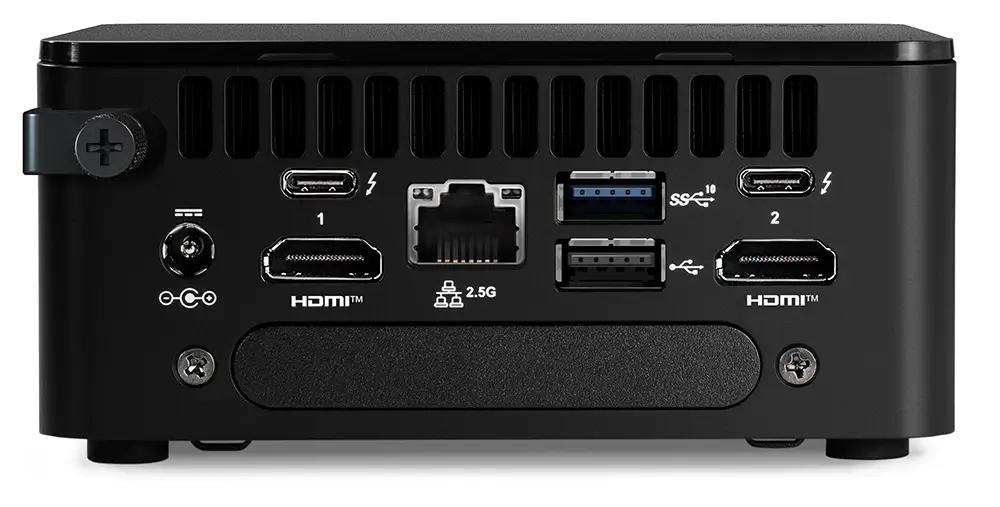
Connectivity Options
Mini PCs often get a bad rap for skimping on ports, but the NUC 13 Pro is more generous than you’d expect. It comes with dual Thunderbolt 4 ports, which means fast external drive connections and plenty of options for expanding your setup. You can even connect multiple 4K monitors, although pushing four monitors might be a bit much unless you’re only doing light tasks on each screen.
The Ethernet port is also a winner—it’s a 2.5 Gb Ethernet port, giving you more than enough speed for everything from gaming (if you’re into that) to serious data transfers. Oh, and let’s not forget the Wi-Fi 6E. It’s fast, it’s stable, and you’re going to love it if you’re working in a wireless setup.
USB 3.2 Gen 2 ports are also present, so your peripherals and storage devices will work at high speeds. It’s like having an all-you-can-eat buffet of connectivity options without any compromise.
Cooling and Power Efficiency
Now, with all this power packed into a tiny box, you might be wondering if it heats up like a microwave oven. Well, the good news is it doesn’t. The NUC 13 Pro comes with a built-in cooling system that manages to keep things cool even when the PC is working hard.
It’s not just about keeping temperatures down either. The whole system is designed to run efficiently. So, while your traditional desktop is guzzling energy like it’s going out of fashion, the NUC sips carefully, making it both environmentally friendly and cost-effective. A win-win.
Benchmarks and Real-World Performance
The NUC 13 Pro holds its own in most benchmark tests. Geekbench 5 scores are impressive, especially when it comes to multi-core performance. You’ll see gains in tasks like video editing, rendering, and multitasking.
And speaking of video editing, the NUC 13 Pro’s SSD is a real game changer. In the Blackmagic Disk Speed Test, it performs at lightning speed, making it ideal for anyone who deals with large file transfers on the regular. It’s fast, and I mean really fast.
But the real standout is its ability to handle multiple workloads without breaking a sweat. Whether you’re running heavy software or simply have a hundred Chrome tabs open (I see you, multitaskers), this machine can handle it.
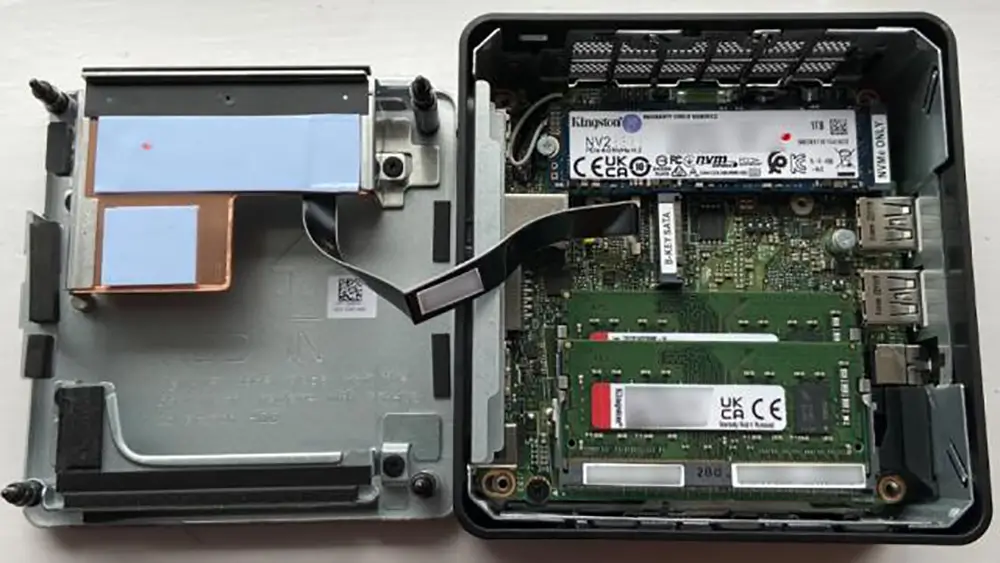
Use Cases
So, who is the NUC 13 Pro for? Well, it’s for professionals who need a reliable, powerful machine that doesn’t take up much space. If you’re working from home and don’t have room for a full-blown desktop setup, this is a great solution. It’s also ideal for small business owners who need powerful workstations but are dealing with limited office space.
Home users will also find a lot to love here. Whether it’s for light gaming, streaming movies, or setting up a home office, the NUC 13 Pro can do it all. And let’s not forget the folks who need a powerful, portable solution for things like video editing on the go.
Final Thoughts
The Intel NUC 13 Pro is a rare find in today’s tech landscape—a compact, unassuming device that delivers far more than you’d expect. Whether you’re a professional looking for a powerhouse in a tiny package or a home user needing something small but mighty, this mini PC is more than capable of handling whatever you throw at it.
It might not be the best option for hardcore gamers or those who need a high-end GPU, but for everyone else, this is a no-brainer. The combination of portability, power, and versatility makes it one of the best mini PCs on the market right now.

Dalton Warner
Dalton Warner is a seasoned tech writer and digital marketing expert with over five years of experience in consumer gadgets. As the mind behind The Gadget Flux Blog, Dalton Warner combines a passion for emerging tech with an ability to break down complex concepts into engaging, reader-friendly content. Their work has been featured on major platforms, helping audiences stay informed on the latest trends in AI-powered devices, smart homes, and more. When not writing, Dalton Warner enjoys exploring new gadgets and experimenting with smart home setups.
