Gamers often seek a mouse that doesn’t just keep up but excels under pressure. One such mouse is the Logitech G502 Lightspeed Wireless Gaming Mouse, a device that strikes a balance between high-speed performance and precision. Whether you’re an esports enthusiast or someone who values flexibility and responsiveness in a mouse, this one is here to make its mark.
You’ve probably heard about the Hero 25K sensor – the core technology behind this beauty – but what’s the big deal? We’ll break it down for you, one click at a time.
Design and Build Quality

First impressions matter, and the G502 doesn’t disappoint in the looks department. It’s black, bold, and carries that unmistakable gaming aesthetic without being too over the top. It strikes a balance between form and function. The mouse is designed for right-hand users, and ergonomics seem to be a priority.
You’ve got 11 programmable buttons, neatly laid out, though there is some crowding on the left side. That’s where things get a bit busy with the CPI adjustment buttons, thumb buttons, and the sniper button. If you’re not careful, you might hit that sniper button when you least expect it, and suddenly your precision will skyrocket – a blessing or a curse depending on the situation.
The optional weights are a neat addition. Some people prefer a mouse that has a bit of heft to it, while others like a lighter feel. Here, you can have it both ways. The chassis allows for the addition of 2g and 4g weights, making it customizable to your preferences. Want it to glide like a feather or have the density of a rock? Take your pick.
Performance
Performance is the reason you’re here, right? The Hero 25K sensor is at the heart of what makes this mouse a true performer. With a DPI range of 100 to 25,600, it’s capable of reacting to even the smallest movements with pinpoint accuracy. Whether you’re slowly creeping through a tactical shooter or frantically dodging bullets in a fast-paced action game, this sensor is going to give you smooth tracking. And unlike some sensors, it won’t give you any surprises like acceleration or smoothing—just clean, reliable performance.
But let’s get down to brass tacks. How does it feel when you’re in the middle of a heated gaming session? The tracking is on point, and the mouse’s responsiveness doesn’t dip, even if you’re throwing fast flicks across the screen. It works well for competitive gaming but holds its own for casual users too. Don’t think it’s strictly for gamers—it’s also perfect for anyone who values precision in day-to-day tasks.
Wireless Capabilities

The wireless aspect is where this mouse really shines. LIGHTSPEED wireless technology is fast—like, wired-mouse fast. This low-latency tech means you won’t notice any lag between moving the mouse and the action happening on your screen. That’s crucial for gamers but also handy for general use. It’s one of those things you appreciate once you experience it, and you might even forget you’re using a wireless mouse altogether.
Battery life is another story worth telling. Logitech claims 60 hours of battery life with the RGB lights off, and around 48 hours with them on. That’s more than enough for a weekend gaming marathon or several days of work without needing to recharge. When it does come time to plug it in, a quick 90-minute charge brings you back up to full power, so you’re never out of action for long.
Want to skip the hassle of ever plugging it in again? Pair it with the PowerPlay charging mat. It’s an investment, but the ability to charge while you play is next-level convenience. Plus, the mat looks pretty sleek on your desk.
Customization Options
What’s better than a high-performing gaming mouse? A high-performing gaming mouse you can tweak to suit your every need. The Logitech G502 works seamlessly with the G Hub software, which is your go-to tool for adjusting DPI settings, programming buttons, and syncing your RGB lighting across devices. Whether you’re a fan of intricate macros or simple shortcuts, this mouse will mold to your style.
The mouse’s 11 buttons are fully programmable, meaning you can customize them for gaming shortcuts or productivity boosts. The sniper button on the side is particularly handy for quick DPI adjustments when you need precision aiming, but you can reassign it if sniping isn’t your thing.
Let’s talk RGB. The G502 Lightspeed features customizable lighting zones that allow you to pick and choose how you want your mouse to glow. It’s subtle but satisfying, especially when paired with other Logitech devices.
Scroll Wheel: Precision at Your Fingertips
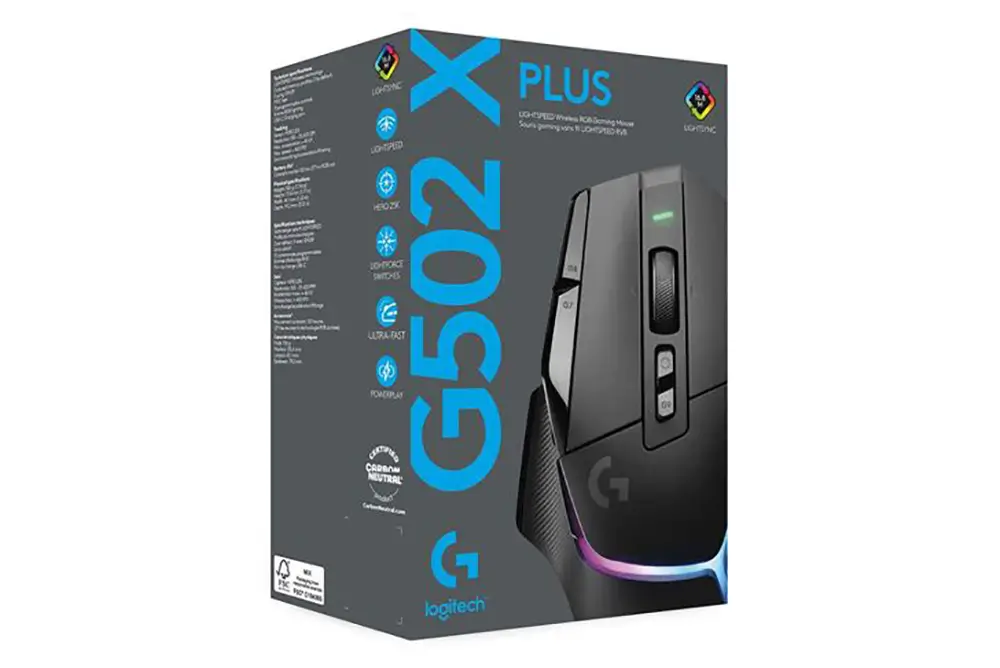
The scroll wheel is another highlight. It offers two modes: a free-spin mode for smooth, fast scrolling, and a ratcheted mode when you need precision. You can switch between the two with just a click of a button. That free-spin mode is a dream when you’re navigating lengthy documents or flicking through web pages. But when you need control, the ratcheted mode comes in handy—perfect for weapons switching in FPS games or making incremental adjustments in editing software.
But the scroll wheel isn’t just for scrolling. It’s also a button! Push it to the left or right, and you’ll get additional programmable functions. Talk about squeezing every ounce of functionality out of a component.
Use Cases
For Gamers: You’re not just buying a mouse; you’re buying an advantage. In FPS games, the accuracy and quick response time make it a game-changer. The sniper button? A neat trick for those moments when you need to hone in on a target with surgical precision. The programmable buttons let you quickly access your inventory or swap weapons, keeping you in the action.
For Everyone Else: Let’s not kid ourselves—this mouse isn’t just for gamers. Its precision and customization make it an ideal tool for video editing, coding, and even everyday productivity tasks. And if you’re someone who spends hours at the computer, the ergonomic design will keep your hand comfortable, even during extended use.
Competitor Comparison: How Does It Stack Up?
The Logitech G502 Lightspeed is often compared to the Razer Basilisk V3 Pro. Both are top-tier gaming mice, but the G502 edges ahead in wireless performance, while the Basilisk excels in click latency. If you’re looking for a well-rounded, wireless powerhouse, the G502 is hard to top.
In terms of Logitech’s own lineup, the G502 is a step up from the G903 Lightspeed, offering more programmable buttons and a better sensor. It’s the mouse for someone who wants it all.
Final Verdict: The Mouse to Beat
If you’re in the market for a wireless gaming mouse that offers precision, customization, and performance in one neat package, the Logitech G502 Lightspeed is a no-brainer. Whether you’re a gamer or just someone who values a well-made piece of tech, this mouse delivers on all fronts. Sure, it’s a bit of an investment, but sometimes you get what you pay for—and in this case, you’re getting one of the best gaming mice around.

Dalton Warner
Dalton Warner is a seasoned tech writer and digital marketing expert with over five years of experience in consumer gadgets. As the mind behind The Gadget Flux Blog, Dalton Warner combines a passion for emerging tech with an ability to break down complex concepts into engaging, reader-friendly content. Their work has been featured on major platforms, helping audiences stay informed on the latest trends in AI-powered devices, smart homes, and more. When not writing, Dalton Warner enjoys exploring new gadgets and experimenting with smart home setups.
